Your Route to Cisco Career Success – Part 5: Tomes of Wisdom
Jan 31, 2016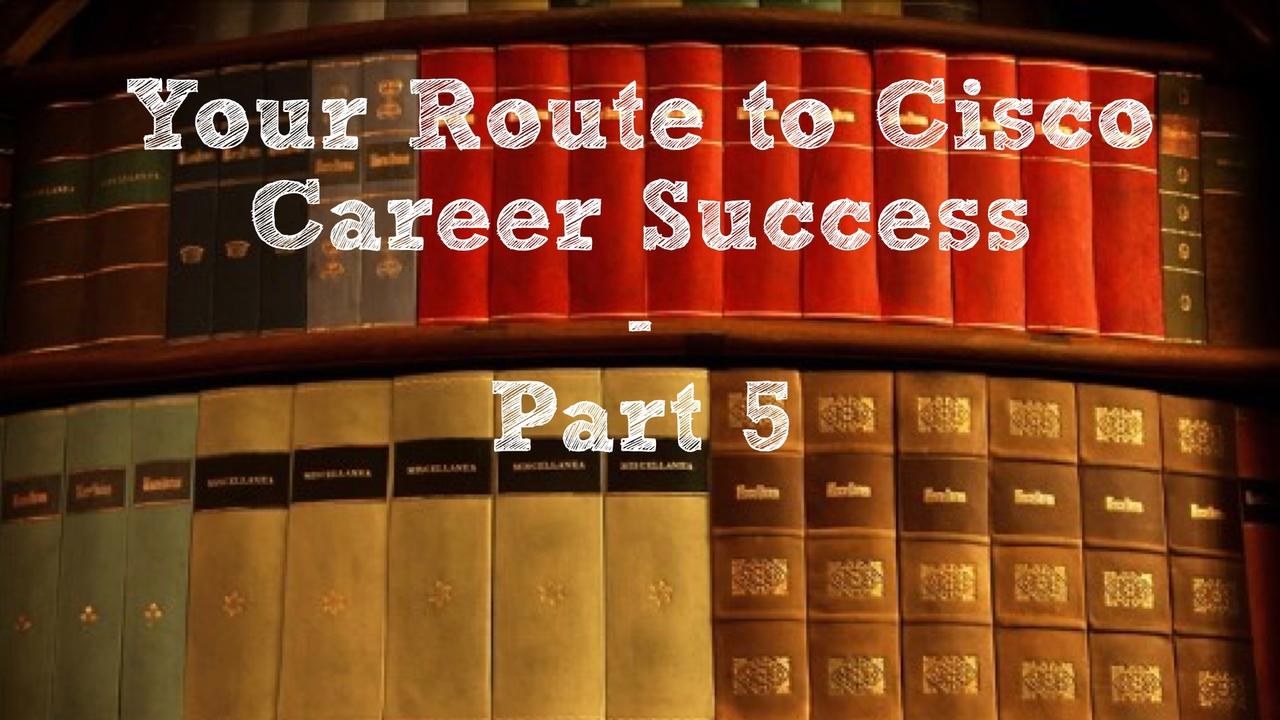

In high school, I really, really disliked reading. My reading speed was slow, and I found most of the assigned books were boring to me. Since this was back in the 1980s, before audio books really took off, I actually got my mother to read the books into a cassette recorder. That allowed me to listen to the books without going through what I considered to be the agony of reading.
A few years later, I discovered that my disdain for reading was based on the specific books assigned in high school. I actually loved reading about things that interested me. In fact, today, reading is what I mainly enjoy doing in my free time.
At some point during the 1990s, my local Cisco sales rep gave me my first Cisco Press book. I was hooked and started to assemble a Cisco Press library. Little did I suspect that one day my name would be on several Cisco Press titles.
My favorite quote about books comes from the late Jim Rohn, who was a personal development speaker.
Poor people have big TVs. Rich people have big libraries.
– Jim Rohn
A book can be a powerful tool in our career. It represents the knowledge and wisdom the author gained over years of experience, and consolidated into something you can hold in your hands.
In the Cisco arena, I consider having a technical library a necessity. This library might consist of traditional bound books, eBooks, or a combination of both. I’ve got to admit, while there’s something visceral about holding a bound book in my hands, being able to carry around dozens of books on my Kindle is incredibly convenient. I’m also discovering that I’m very much of a visual learner, and have focused much of my product development on creating video training courses for Cisco Press/Pearson.
In addition to books and videos, Cisco also has a vast technical documentation section available on their website. In fact, CCIE candidates have access to that portion of Cisco’s website while taking their lab. My guess is that the lab designers want to not only test a candidate’s technical knowledge, but also their ability to quickly find information in the documentation.
In this blog posting, we’ll begin by taking a look at different categories of Cisco Press books you’ll be choosing from when building your technical library. Then, I’ll point you to Cisco’s on-line documentation.
Categories of Cisco Press Books
In general, Cisco Press products fall under one of four product families:
1. Certification Self-Study Product Family: This product family targets learners who are independently preparing for Cisco exams. Products include such study aids as books, videos, flash cards, and network simulators (allowing a learner to get a virtual hands-on experience). The specific product lines in this family include:
- Foundation Learning Guides
- Network Simulators
- Portable Command Guides
- Certification Guides
- Video Training
- Quick References
- Cert Flash Cards Online
- CCIE Professional Development Series
2. Network Technology Product Family: This product family focuses on the basic operation and theory of networking technologies, along with their real-world applications. The specific product lines in this family include:
3. Network Business Series: This series of books targets both business and networking professionals. The content tends to be less technical than that found in other product families, and instead strives to convey business implications associated with emerging networking technologies.
4. Cisco Networking Academy Product Family: This product family is the result of a collaborative effort between Cisco Press and Cisco Systems to produce curriculum for Cisco’s Networking Academy. The specific product lines in this family include:
When you’re trying to find the next addition to your Cisco Press library, you can go to the Series page (http://ciscopress.com/series). From there you can navigate into one of the previously mentioned product lines.
Using Cisco’s On-Line Documentation
In the real-world, and in the CCIE Lab, being able to efficiently navigate Cisco’s on-line documentation is an incredibly valuable skill. In the past, I’ve written documentation and recorded video demonstrations showing how to navigate the Configuration section of Cisco’s website, only to discover that Cisco frequently updates the menu structure of their website, making my step-by-step tutorials less than accurate.
So, let me share with you a link that hasn’t changed in many years. It’s a link that takes you to the Configuration section of Cisco’s on-line documentation. From there, you can dig into specific product families and technologies. In fact, I think it would be a good use of your time to spend a couple of hours exploring the current menu structure of this documentation. Here’s the link:
http://www.cisco.com/cisco/web/psa/configure.html
By the way, if you missed any of the first four postings in the Your Route to Cisco Career Successseries, you can check them out here:
- Your Route to Cisco Career Success – Part 1 (Goals: Your Destination Address)
- Your Route to Cisco Career Success – Part 2 (When Life Gets in the Way)
- Your Route to Cisco Career Success – Part 3 (The Curiosity Key)
- Your Route to Cisco Career Success – Part 4 (Time Alchemy)

Kevin Wallace, CCIEx2 (R/S and Collaboration) #7945, CCSI 20061
If you enjoyed this article, you might also want to subscribe to my podcast:
iTunes: http://kwtrain.com/podcast


