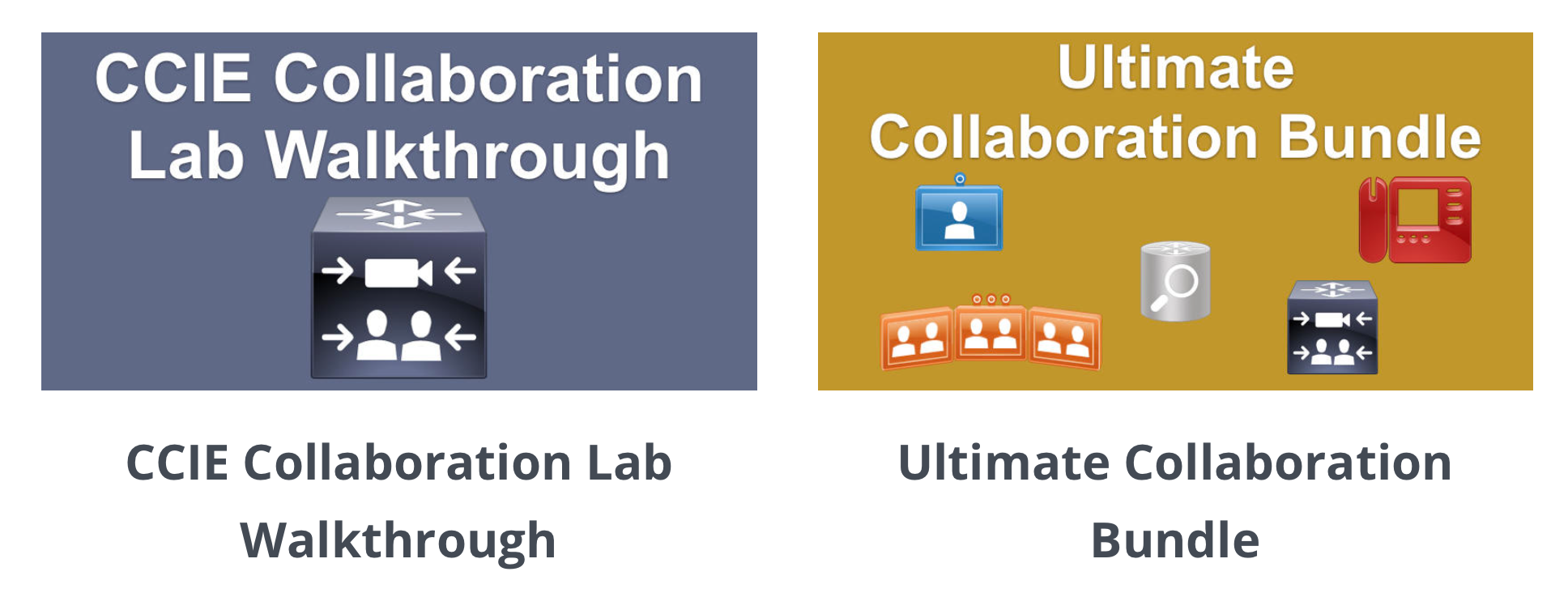Major CCIE Collaboration Update from Cisco
Jan 30, 2018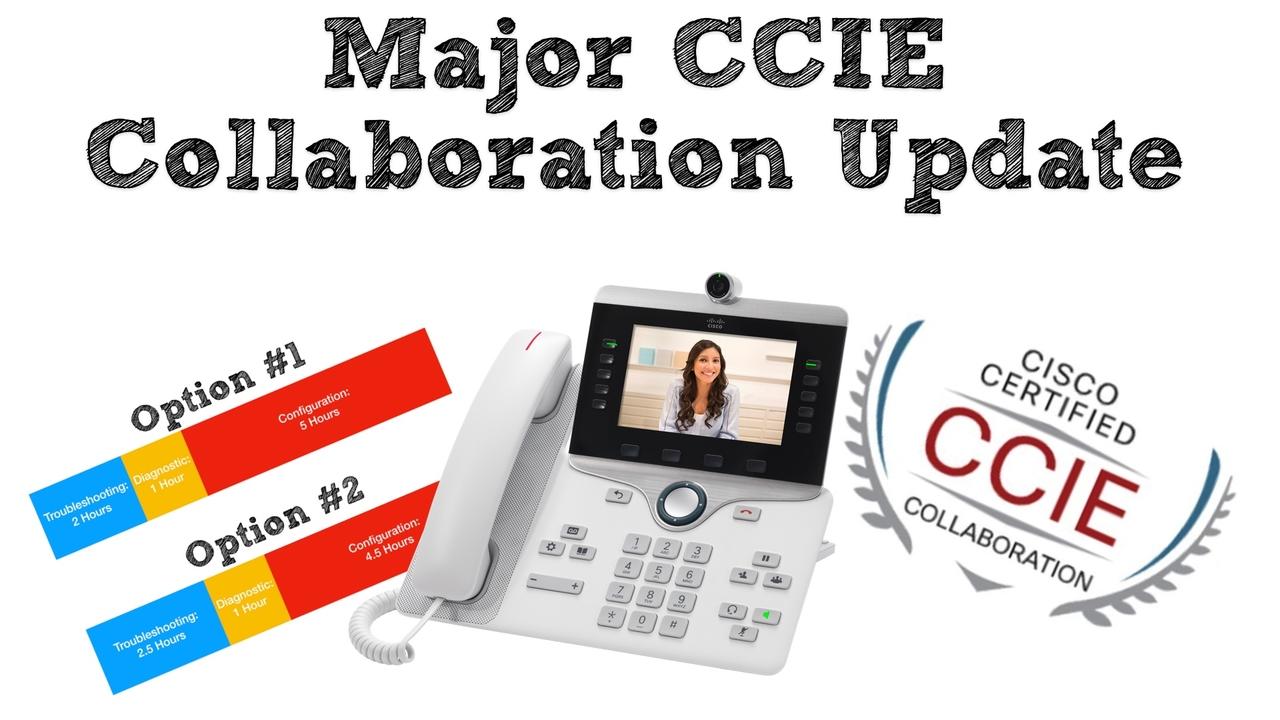
Cisco recently introduced major updates for their CCIE Collaboration written and lab exams, jumping from version 1.0 of these exams directly to version 2.0. If you want all the details, you can visit Cisco's official page HERE. However, if you want a quick overview, this blog post will identify the major updates and discuss the new exam structure.

Will You Be Impacted?
First, let’s see if these changes are going to impact you. If you’re currently preparing for your CCIE Collaboration written or lab exam, the topics you need to know for that exam are still version 1.0 topics, until July 23, 2018. On that day, Cisco flips the switch, and both the written and lab exams cover version 2.0 topics. As a result, if you already have a few months of study under your belt, you might want to accelerate your study efforts to clear the lab prior to the cutover date.
What Are The Eight Topic Domains You Must Master?
In version 1 of the CCIE Collaboration curriculum, the written exam and the lab exam each had its own set of topics. While there was certainly a good bit of overlap, they were far from identical.
Now, with version 2.0, Cisco identifies eight topic domains that apply to both the written and lab exams, with one exception. The one exception is the Evolving Technologies topic domain, which is only present on the written exam. Cisco calls this new approach of combining written and lab exam topics the Unified Written and Lab Exam Topics.
The following table lists what Cisco announced regarding the weighting of these topic domains:
| Topic Domain | Percentage of Written | Percentage of Lab |
|---|---|---|
| 1. Protocols and APIs | 12% | 12% |
| 2. Infrastructure and Quality of Service | 10% | 11% |
| 3. Call Control and Dial Plan | 20% | 24% |
| 4. Endpoints, User Management, & Mobility | 10% | 10% |
| 5. Edge Services | 16% | 18% |
| 6. Media Resources, Meetings, & Call Recording | 12% | 12% |
| 7. Collaboration Applications | 10% | 13% |
| 8. Evolving Technologies | 10% | N/A |
| TOTAL | 100% | 100% |
What Topics Were Removed?
Cisco announced the following topics were removed in version 2.0. Note that some of the following topics were previously only on the version 1.0 written exam (e.g. H.323 gatekeepers):
- Digital telephony signaling: BRI/CAS/R2/NFAS
- H.323 Registration, Admission, and Status (RAS) and gatekeepers
- Cisco Mobile Voice Access (MVA)
- Cisco Service Advertisement Framework (SAF) and Call Control Discovery (CCD)
- IOS basic automatic call distribution (B-ACD}
What Topics Were Added?
With network programmability having a continually larger slice of Cisco's focus, it's no surprise that Cisco's list of topics added in version 2.0 starts off with Collaboration APIs. Here is Cisco's listing of major additions to their CCIE Collaboration unified topics (and I've added links you can click on to learn more about each topic):
- Collaboration APIs
- Cisco Expressway dial plan
- Cisco Unified Communications Mobile and Remote Access
- Cisco Spark Hybrid Services
- Single-Sign-On
- Ad-hoc and rendezvous conferencing on Cisco Meeting Server
What Equipment Is On The Version 2.0 Lab?
Personally, I've purchased home lab equipment for the CCIE Collaboration version 1.0 lab, and also for the prior version of the lab (when it was still the CCIE Voice lab). So, I've got quite a collection of Cisco routers, switches, and IP phones. While waiting for this long-anticipated announcement, I wondered what equipment I would be able to reuse for the next iteration of the lab. The answer is... not much.
The CCIE Collaboration version 1.0 equipment listing gets very specific with physical hardware. It includes model numbers of Cisco ISR2 routers, including specific router modules. It specifies what type of Cisco Catalyst switch is used, and which IP phones will appear in the lab.
It was no surprise to find that the Cisco 7965G and 9971 IP Phones from the version 1.0 lab had been replaced with the Cisco 8845 IP Phone (shown below). However, I was quite surprised, to say the least, while perusing the CCIE Collaboration version 2.0 Lab equipment list to find no routers and no switches. At first, I thought that meant the new lab will not have any dial peer configuration and no voice translation rules. Then, I saw listed under another category Cisco Unified Communications Manager Express 12.0, which runs on Cisco ISR3 routers (i.e. Cisco's 4000 Series routers). So, I guess time will tell what level of Cisco IOS configuration remains on the lab.

For your reference, here's Cisco's published list of CCIE Collaboration version 2.0 Lab equipment:
Physical Devices
Cisco IP Phones
- Cisco Unified IP Phone 8845 (Remote Controlled)
Virtual Machines
Core Collaboration Applications
- Cisco Unified Communications Manager 12.0
- Cisco Unified IM & Presence 12.0
- Cisco Unity Connection 12.0
- Cisco Unified Contact Center Express 11.6
- Cisco Meeting Server 2.x
Collaboration Edge
- Cisco Expressway Series 8.10
- CSR1000v: IOS XE 16.3
Others
- Cisco Unified Communications Manager Express 12.0
- Cisco Unity Express Virtual 9.0
Client PCs and Applications
- Active Directory Server: Windows Server 2012 R2
- Test PC: Windows 7 and Windows 10
- Cisco Jabber for Windows 11.x
- Cisco Spark Client
- Cisco Meeting App for Windows 1.x
What's The New Lab Exam Structure?
The CCIE Collaboration version 2.0 Lab is made up of three modules:
- Module 1: Troubleshooting: In the Troubleshooting module, you'll be presented with a series of troubleshooting scenarios to resolve. Your troubleshooting is done entirely on virtualized equipment, and what you do when troubleshooting one trouble ticket doesn't impact any other trouble ticket. They are completely independent. Similarly, these troubleshooting scenarios are performed on virtualized gear separate from what you'll be working with in the Configuration module.
- Module 2: Diagnostic: During the Diagnostic module, you'll be diagnosing collaboration issues by only using documentation (e.g. e-mail threads, console outputs, trace files, traffic captures, etc.). Using the provided documentation, you'll attempt to diagnose the root cause of the reported issue. You should also identify where the issue is located on a network diagram. If you successfully diagnose the root cause, you should be able to state the key piece of information that led you to your conclusion. If you were unable to diagnose the root cause, you should be able to state which key piece of information was missing from the provided documentation.
- Module 3: Configuration: As you might guess, it's in the Configuration module that you'll be executing a series of interrelated lab tasks on a common collaboration topology. This module is most similar to prior lab versions.
You have to complete these modules in order, and you cannot go back to a previous module. So, you must do the Troubleshooting module first, and after you complete it, you cannot revisit it.
Next, let's consider how much time you have for each module. The goal is to complete the modules in the following times, which total to 8 hours:
- Module 1: 2 hours
- Module 2: 1 hour
- Module 3: 5 hours
However, let's say you're nearing the end of your allotted 2 hours for the Troubleshooting module, and you need more time. You have the option of taking 30 minutes from your Configuration module and adding it onto your Troubleshooting module. That would give you 2.5 hours for Troubleshooting and 4.5 hours for Configuration. Of course, you'll be forced to make that decision without having seen the Configuration module. As a result, you won't know if you're making a wise decision or not.

To pass the exam, the combined scores from the three modules must total a value greater than or equal to the lab's minimum passing score. Additionally, each module has its own minimum passing score that you must meet. That means you could score perfectly on the Troubleshooting and Configuration modules, fall just one point shy of the minimum passing score for the Diagnostic module, and fail your lab.
Cisco is clearly serious about validating that CCIE Collaboration holders have strong troubleshooting, diagnostic, and configuration skills. Also, the added topics (e.g. Spark and Collaboration APIs) reflect Cisco's increasing focus network programmability and cloud technologies.
When Will I Be Releasing My CCIE Collaboration Lab Version 2.0 Video Training?
That's a question I've been hearing a lot over the last few days. To be honest, I just don't know yet. I'm still in learning mode, trying to visualize what a practice topology would look like, and calculating equipment costs. So, I'll not speculate at this point.
How Do You Accelerate Your Version 1.0 Lab Studies?
If you've already embarked on your CCIE Collaboration Lab version 1.0 studies, you'll probably want to take your lab prior to July 23, 2018. To help speed your studies along, I'm offering massively deep discounts on my CCIE Collaboration Lab study materials.
What exactly do I mean by "massively deep discounts?" I mean 75 percent off. That's right, just use the coupon code: NEWCOLLAB during checkout, and receive a 75 percent discount off either my Ultimate Collaboration Bundle or my CCIE Collaboration Lab Walkthrough.
You can learn about those products by clicking HERE.
Happy studying!
Kevin Wallace, CCIEx2 (R/S and Collaboration) #7945